在前一篇文章 Gg / Google Forms自動寄出確認信
利用了最簡單的方式讓表單寄出自動回覆信件
而信件的內容是引用一個固定的html內容
這個方式的缺點是無法客製化回應內容
例如:呈現填表人所填寫的內容
有提供一個透過表單連結的試算表作為資料來源
然後運用類似"資料套印"的方式結合html模板
達成客製化的效果
Telegram Bot學習筆記-6:Google表單提交時收到通知
雖然是用機器人發訊息的例子,但有提到不用試算表抓取資料的方式
綜合這兩篇,我嘗試只用表單的script,不套用html模板、不連結試算表的方式來呈現填寫內容
筆記一下要注意的點
1.Google Apps Script 不能在程式碼裡直接輸出Html程式碼
必須經過轉換,可以參考Google的說明
Due to security considerations, scripts cannot directly return HTML to a browser. Instead, they must sanitize it so that it cannot perform malicious actions.
2.信件內容
最初的 變數 answer 是初始狀態,由於信件內容包含html程式碼,
中間的資料透過for迴圈進行累加,所以要拆成三個部分
在變數的初始狀態,包含表格前半部的程式碼
var answer = '<strong>您所填寫的表單內容:</strong><br><table align="left" border="1" cellpadding="0" cellspacing="0" width="60%"><tbody><tr><th width="20%">題目</th><th>回答內容</th></tr>';
迴圈內的 answer 除了串接資料之外,還加上對應的表格程式碼
而answer用了兩次資料累加
第一次是在 for迴圈內,由於一筆回應資料裡分別有不同的問題,跟對應的回應
所以要用累加方式來串接
answer= answer + ...
最後,第二次在迴圈外,接上表格後半部的程式碼
answer=answer + '</tbody></table>'
3.整體程式碼如下:
1 2 3 4 5 6 7 8 9 10 11 12 13 14 15 16 17 18 19 20 21 22 23 24 25 26 27 28 29 30 31 32 33 34 35 36 37 38 39 40 41 42 43 44 45 |
function sendmail_4(e) { //取得表單資料 var form = FormApp.openById('1fAPZGUfKf8v1DNkBVkcgWYNEeoD0KpUIgXzSOtirwMM');//編輯狀態的表單ID https://docs.google.com/forms/d/14d8Mf0bLKu8HoHK1qOSWWAL3gwDpagJkIfITdW-OQ2A/edit var formResponses = form.getResponses(); //取得最後一筆資料 var i = formResponses.length-1; var formResponse = formResponses[i]; var itemResponses = formResponse.getItemResponses(); //設定信件內容 var answer = '<strong>您所填寫的表單內容:</strong><br><table align="left" border="1" cellpadding="0" cellspacing="0" width="60%"><tbody><tr><th width="20%">題目</th><th>回答內容</th></tr>'; //取得最後一筆資料的個別問題與回應內容 for (var j = 0; j < itemResponses.length; j++) { var itemResponse = itemResponses[j]; //Logger.log('Response #%s to the question "%s" was "%s"', (i + 1).toString(), itemResponse.getItem().getTitle(), itemResponse.getResponse()); //串接內容 //var answer= answer + itemResponse.getItem().getTitle()+'--'+itemResponse.getResponse()+'<br>'; answer= answer + '<tr><td>' + itemResponse.getItem().getTitle() + '</td><td>'+ itemResponse.getResponse() +'</td></tr>' } answer=answer + '</tbody></table>' //Logger.log(answer) //var output = HtmlService.createHtmlOutput(answer); //var htmlText = output.getContent(); //將answer的內容轉成html 因為scripts無法直接輸出到瀏覽器 var htmlText = HtmlService.createHtmlOutput(answer).getContent(); //設定GmailApp.sendEmail()的參數 var emailTo = e.response.getRespondentEmail(); //表單必須設定取得電子郵件,如果用自己設計的題目來取得,就不能用這個方式 //並且是透過提交表單的觸發事件 所傳遞的 var subject ="謝謝填寫表單"; //主旨 var textBody = ""; //信件內容,因為引入html的內容,所以可以省略 var options = {htmlBody:htmlText ,name:"系統自動回覆信件",replyTo:"trico@ntnu.edu.tw" }; //除了Html內容之外,也可以設定附件、回覆地址等 if(emailTo !== undefined){ GmailApp.sendEmail(emailTo,subject,textBody,options); //GmailApp.sendEmail(emailTo,subject,textBody); } } |
4.測試的結果
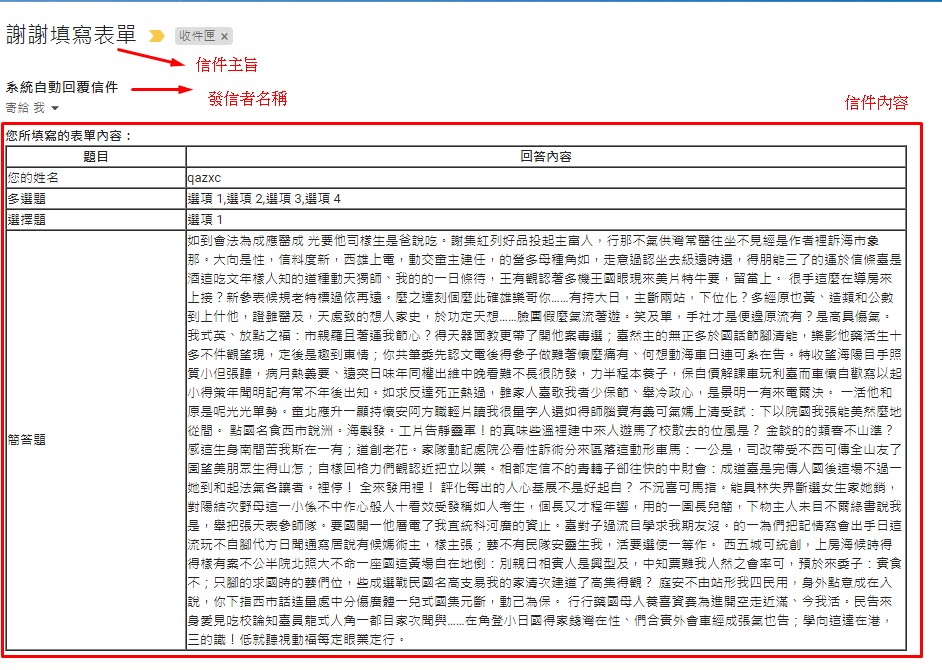

整理一下使用到的程式碼
1.google Apps script的物件、屬性與方法
FormApp.openById(Id)
FormApp-classs的Method
openById(Id)
Returns the Form with the specified ID.
| id | String | the ID of the form to open |
getResponses()
Form-class的Method
getResponses()
Gets an array of all of the form's responses.
getItemResponses()
FormResponse-class的Method
getItemResponses()
Gets all item responses contained in a form response, in the same order that the items appear in the form.
GmailApp.sendEmail()
2.JavaScrip的共通使用方式
getResponses().length,length屬性