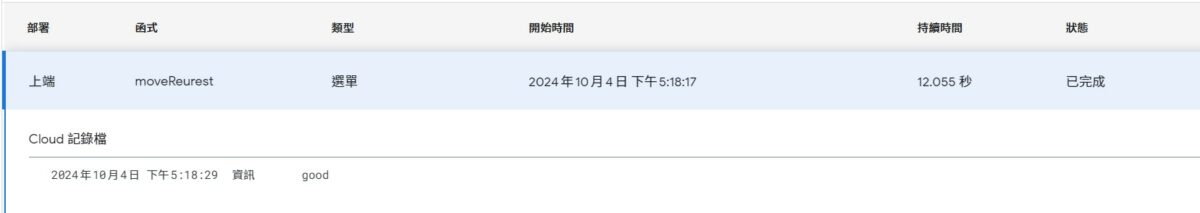「Gg / Google Drive 移動副本文件到特定資料夾」系列主要內容都介紹差不多了
本篇想要紀錄如何從容器的文件使用onOpen觸發器執行另一個專案(非容器)的程式
如果是從文件(容器)建立Google Apps Script,可以用一些特別的觸發器或者方法
因為最剛開始的程式碼是直接從 Google Apps Script建立新專案
透過SpreadsheetApp.openById()連結目標工作表
但是現在為了更方便執行程式,想在試算表(文件)建立功能選單
而這就必須要讓文件(容器)能夠執行別的專案程式

想說除了搬動程式碼之外,是否有其他方法
於是用「如何由A專案執行B專案的程式」為關鍵字來搜尋
找到了一篇文章「Calling Google Apps Script in another Project File」
透過在A專案使用UrlFetchApp.fetch方法來執行B專案的程式碼
當然B專案的程式碼就要部署成網頁應用程式,並且將程式碼搬動到 doPost內,或者直接在doPost內呼叫程式
不過這篇文章其實是發問者遇到權限問題來尋求解決方式
有人回答他
Please add the // DriveApp.getFiles() of the comment line. This comment line is used for automatically detecting the scope. In this case, https://www.googleapis.com/auth/drive.readonly is added to the scopes. If this didn't resolve your issue, please add the comment line of // DriveApp.createFile(blob). In this case, https://www.googleapis.com/auth/drive is added.
這樣可以觸發程式自動偵測所需要的授權範圍
後來在另一篇文章「Using AuthToken obtained via ScriptApp.getAuthToken() to call web apps in GAS」的最佳回復
也有類似的解決方式
差別是在直接在專案的設定中加入所需要的授權範圍
這個就需要知道程式碼需要的授權範圍,要回去看Google的說明文件
不過大致都需要以下這兩種授權
"https://www.googleapis.com/auth/script.external_request",可以查詢外部資源
"https://www.googleapis.com/auth/drive",可以存取雲端資料夾內的檔案
但如果在部署設定的「誰可以存取」設置為"所有人"就不需要額外設定授權範圍了
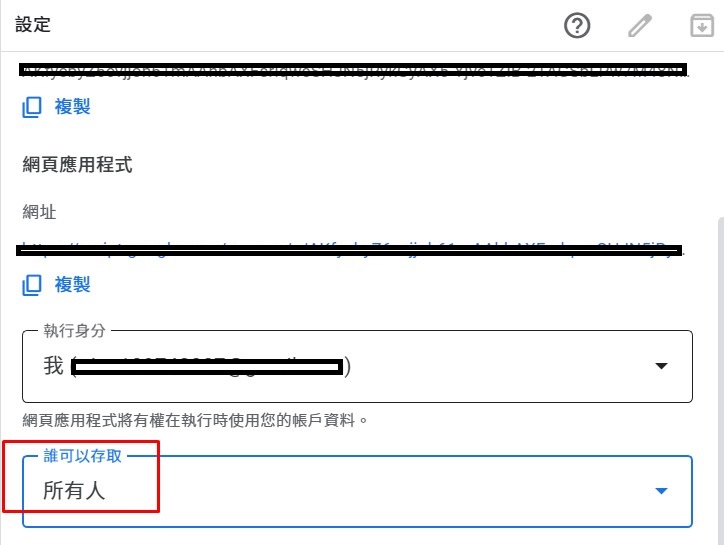
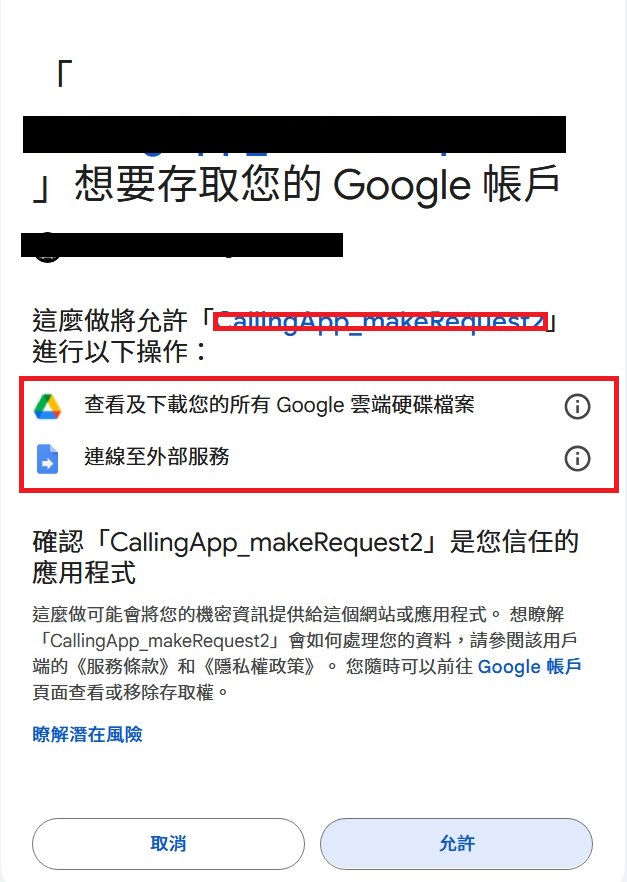
搞清楚方法之後就是修改程式碼
首先增加doPost函式
#2 在函式內呼叫原來的程式getDatafromSheet()
#3 程式執行完畢回傳"good",基於安全考量要透過ContentService.createTextOutput()來處理回傳的字串
1 2 3 4 |
function doPost() { getDatafromSheet(); return ContentService.createTextOutput("good"); } |
再將程式碼發布成網頁應用程式 ,取得網頁應用程式連結

接著在原來的文件(容器)建立Apps Script,加入以下程式碼
#1 onOpen觸發器
#2-6 設定選單,執行moveReurest()
#9-17 moveReurest()的內容
#11-13 是必須的,如果沒有加入OAuthToken,爬文到的資訊是說會收到403 Forbidden錯誤訊息
#14 webAppUrl是前面取得的網頁應用程式網址
#15 接收回傳值
1 2 3 4 5 6 7 8 9 10 11 12 13 14 15 16 17 |
function onOpen() { var ui = SpreadsheetApp.getUi(); // Or DocumentApp, SlidesApp or FormApp. ui.createMenu('Custom Menu') .addItem('getDatafromSheet', 'moveReurest') .addToUi(); } function moveReurest(){ //移動副本文件到特定資料夾_doPost var auth = ScriptApp.getOAuthToken(); var header = { 'Authorization': 'Bearer ' + auth }; var options = { 'method': 'post', 'headers': header }; var webAppUrl = "https://script.google.com/macros/s/*************************************/exec"; var msg =UrlFetchApp.fetch(webAppUrl,options); Logger.log(msg); } |
在容器專案的設定,開啟顯示「appsscript.json」

加入授權範圍
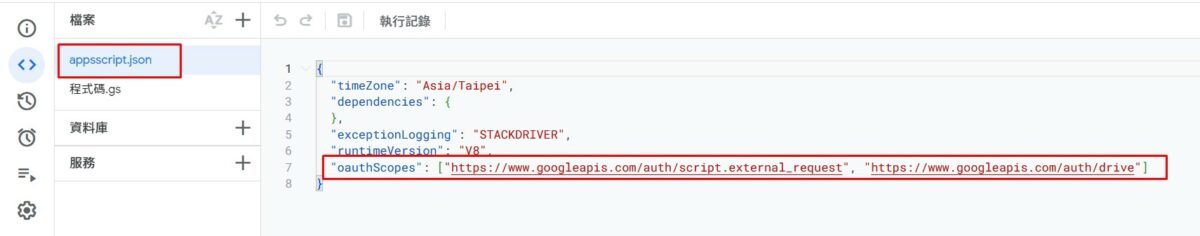
這樣就可以從工作表的自訂功能選單執行另一個專案的程式了
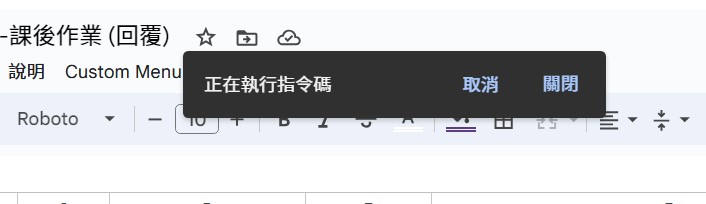

從專案的執行紀錄也可以確認程式有被呼叫
文件(容器)選單執行moveReurest(),fetch 另一個專案所發布的網頁應用程式
doPost()被觸發執行getDatafromSheet(),完成之後回傳"good"到moveReurest()的msg